索引
创建索引
KaiwuDB 支持为表或物化视图创建标准索引和倒排索引。创建索引后,系统可以使用索引快速定位数据而无需查看表或物化视图的全部数据,有助于提高数据库的性能。
说明
KaiwuDB 不支持为物化视图创建交错索引(Interleaving Index)、Hash-sharded 索引、唯一性索引(UNIQUE Index)。
KaiwuDB 支持创建函数索引,函数索引的索引列不是表中的列,而是函数列。在搜索时,触发函数索引的不是投影列,而是 WHERE 条件的左值是否为函数索引存放的函数。在搜索带有固定函数的数据时,可以减少计算时间,提高搜索效率。目前,函数索引不支持窗口函数、聚合函数、子查询以及带返回值的函数等。如果使用了这些未支持的函数,客户端将报告类型错误。当前支持的函数包括数学和数值函数(例如 abs 和 floor)、字符串和字节函数、比较函数等。
所需权限
- 非三权分立模式下,用户是
admin角色的成员或者拥有目标表或物化视图的 CREATE 权限。默认情况下,root用户属于admin角色。 - 三权分立模式下,用户是
sysadmin角色的成员或者是拥有目标表或物化视图 CREATE 权限的普通用户。默认情况下,sysroot用户属于sysadmin角色。
语法格式
标准索引
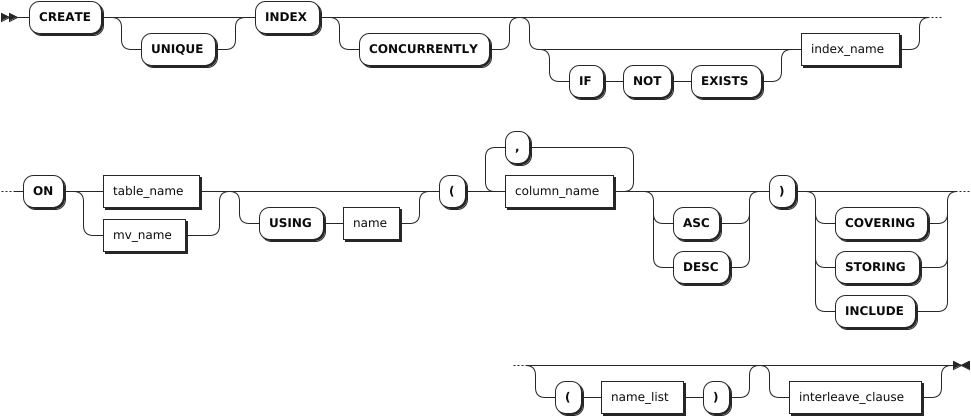
倒排索引

参数说明
| 参数 | 说明 |
|---|---|
UNIQUE | 可选关键字,为索引列应用唯一性约束,系统在创建索引时检查重复值。在表级别应用唯一性约束,系统在写入或更新表数据时会检查重复值。 说明 物化视图不支持创建唯一性索引。 |
CONCURRENTLY | 可选关键字,兼容 PostgreSQL 语法,表示 KaiwuDB 支持并发创建索引,无需额外操作。 |
IF NOT EXISTS | 可选关键字,当使用 IF NOT EXISTS 关键字时,如果索引名不存在,系统创建索引。如果索引名存在,系统创建索引失败,但不会报错。当未使用 IF NOT EXISTS 关键字时,如果索引名不存在,系统创建索引。如果索引名存在,系统报错,提示索引名已存在。 |
index_name | 待创建的索引的名称。该名称在数据库中必须唯一,并且遵循数据库标识符规则。 |
table_name | 待创建索引的目标表的名称。 |
mv_name | 待创建索引的目标物化视图的名称。 |
USING name | 与第三方工具兼容的可选子句。name 支持 btree 和 gin。其中,btree 表示标准的二级索引,gin 用于 JSONB 列中无模式数据的倒排索引,与 PostgreSQL 兼容。 |
column_name | 待创建索引的目标列的名称。 |
ASC 或 DESC | 在索引中按升序(ASC)或降序(DESC)对列进行排序。列的排序方式会影响查询结果,尤其是在使用 LIMIT 语句时。默认为 ASC。 |
STORING | 存储指定列的值但不对其进行排序。当只检索但不过滤列值时,存储列有助于提高查的性能。COVERING 和 INCLUDE 是 STORING 的别名,工作原理相同。说明 主键列无法指定为 STORING 表二级索引中的列。使用存储列时,查询必须包括索引列,并且至少包括对一个索引列的过滤条件,才能检索存储的列值。 |
interleave_clause | 支持使用交错索引(Interleaving Indexes)优化查询性能,这会改变 KaiwuDB 存储数据的方式。 说明 物化视图不支持创建交叉索引。 |
INVERTED | 在指定的 JSONB 列上创建倒排索引,适用于无模式数据。也可以使用与 PostgreSQL 兼容的语法 USING GIN。 |
语法示例
创建单列索引,对单列的值进行排序。
以下示例为
re_users表的city列创建索引,并对city列的取值进行排序。CREATE INDEX ON re_users (city); CREATE INDEX创建多列索引按列出的顺序对列进行排序。
以下示例为
re_users表的city和name列创建索引,并对根据列的顺序进行排序。CREATE INDEX ON re_users (city, name); CREATE INDEX创建唯一索引,不允许其列中包含重复值。
以下示例为
re_users表的credit_card和dl列创建唯一索引。这同样适用于设置表级别的唯一约束,等同于ALTER TABLE re_users ADD CONSTRAINT re_users_credit_card_dl_key UNIQUE (credit_card, dl);CREATE UNIQUE INDEX ON re_users (credit_card, dl); CREATE INDEX创建倒排索引。
以下示例为
users表创建倒排索引。CREATE INVERTED INDEX ON users (profile);存储列。
以下示例为
products表的price列创建索引,并存储name列的值。CREATE INDEX ON products (price) STORING (name);更改排序顺序。
以下示例为
products表的price和stock列创建索引,并对price列进行降序排列。CREATE INDEX ON products (price DESC, stock);查询特定索引。
以下示例查看
customers表的customers_id_idx索引。-- 1. 查看 customers 表的索引。 SHOW INDEX FROM customers; table_name | index_name | non_unique | seq_in_index | column_name | direction | storing | implicit -------------+------------------------+------------+--------------+-------------+-----------+---------+----------- customers | primary | false | 1 | id | ASC | false | false customers | customers_id_idx | true | 1 | id | ASC | false | false customers | customers_name_id_idx | true | 1 | name | ASC | false | false customers | customers_name_id_idx | true | 2 | id | ASC | false | false (4 rows) -- 2. 查看 customers_id_idx 索引。 SELECT name FROM customers@customers_id_idx; name -------------- Li Ming Liu Yang Wang Cheng (3 rows)创建函数索引。
以下示例为
t1表创建函数索引。-- 1. 创建表。 CREATE TABLE t1 (a FLOAT); CREATE TABLE -- 2. 创建函数索引。 CREATE INDEX idx ON t1(abs(a)); CREATE INDEX -- 3. 写入数据。 INSERT INTO t1 VALUES (0),(1); INSERT 2 -- 4. 查询数据。 EXPLAIN (opt,verbose) SELECT * FROM t1 WHERE abs(a)>-1 ; +-------------------------------------------------------+ scan t1@idx ├── columns: a:1 ├── CONSTRAINT: /1/3/2: [/-0.9999999999999999 - ] ├── stats: [rows=333.333333] └── cost: 346.676667 (5 rows)创建物化视图的索引。
以下示例为
small_order物化视图创建索引。-- 1. 查看 orders 表的信息。 SELECT * FROM orders; customer_id | id | total --------------+--------+-------- 100001 | 100001 | 234 100001 | 100002 | 120 100002 | 100003 | 59 100002 | 100004 | 120 (4 rows) -- 2. 创建 small_order 物化视图,获取订单号和订单金额。 CREATE MATERIALIZED VIEW small_order (id, amount) AS SELECT id, total FROM orders; -- 3. 为 small_order 物化视图创建索引。 CREATE INDEX idx1 ON small_order(id)
查看索引
SHOW INDEX 语句用于查看目标表、数据库、物化视图的索引信息。
所需权限
用户拥有对应数据库、表、物化视图的任何权限。
语法格式
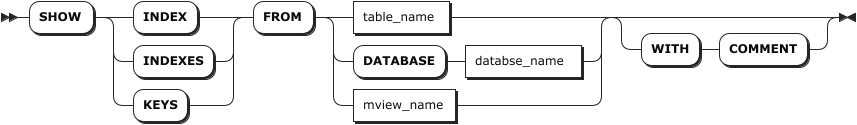
参数说明
| 参数 | 说明 |
|---|---|
table_name | 索引所在表的名称。 |
database_name | 索引所在数据库的名称。 |
mview_name | 索引所在物化视图的名称。 |
WITH COMMENT | 可选关键字,查看索引的注释信息。默认情况下,索引的注释信息为 NULL。 |
返回字段说明
| 字段 | 说明 |
|---|---|
table_name | 表名。 |
index_name | 索引名。 |
non_unique | 索引列中的值是否唯一。 |
seq_in_index | 列在索引中的位置,从 1 开始计数。 |
column_name | 索引的列。 |
direction | 列在索引中的排序方式。存储列的值为 N/A。 |
storing | 在创建索引过程中是否使用 STORING 子句。 |
implicit | 是否隐式包含列在索引中。 |
语法示例
查看表的索引。
以下示例查看
re_users表的索引。SHOW INDEX FROM re_users;执行成功后,控制台输出以下信息:
table_name | index_name | non_unique | seq_in_index | column_name | direction | storing | implicit -------------+--------------------------+------------+--------------+-------------+-----------+---------+----------- re_users | primary | false | 1 | city | ASC | false | false re_users | primary | false | 2 | id | ASC | false | false re_users | re_users_city_idx | true | 1 | city | ASC | false | false re_users | re_users_city_idx | true | 2 | id | ASC | false | true re_users | re_users_city_name_idx | true | 1 | city | ASC | false | false re_users | re_users_city_name_idx | true | 2 | name | ASC | false | false re_users | re_users_city_name_idx | true | 3 | id | ASC | false | true re_users | re_users_credit_card_key | false | 1 | credit_card | ASC | false | false re_users | re_users_credit_card_key | false | 2 | city | ASC | false | true re_users | re_users_credit_card_key | false | 3 | id | ASC | false | true (10 rows)查看物化视图的索引。
以下示例查看
small_order物化视图的索引。-- 查看当前数据库中的表。 SHOW TABLES; table_name | table_type --------------+-------------------- accounts | BASE TABLE small_order | MATERIALIZED VIEW (2 rows) -- 查看指定物化视图的索引。 SHOW INDEX FROM small_order;执行成功后,控制台输出以下信息:
table_name | index_name | non_unique | seq_in_index | column_name | direction | storing | implicit --------------+------------+------------+--------------+-------------+-----------+---------+----------- small_order | primary | false | 1 | rowid | ASC | false | false small_order | idx1 | true | 1 | id | ASC | false | false small_order | idx1 | true | 2 | rowid | ASC | false | true (3 rows)
修改索引
ALTER INDEX 语句用于更改索引的名称和对指定行进行范围分割。
所需权限
- 非三权分立模式下,
- 更改索引名称:用户是
admin角色的成员或者拥有索引所属表或物化视图的 CREATE 权限。默认情况下,root用户属于admin角色。 - 对指定行进行范围分割:用户是
admin角色的成员或者拥有索引的 INSERT 权限。默认情况下,root用户属于admin角色。
- 更改索引名称:用户是
- 三权分立模式下,
- 更改索引名称:用户是
sysadmin角色的成员或者是拥有索引所属表或物化视图 CREATE 权限的普通用户。默认情况下,sysroot用户属于sysadmin角色。 - 对指定行进行范围分割:用户是
sysadmin角色的成员或者是拥有索引 INSERT 权限的普通用户。默认情况下,sysroot用户属于sysadmin角色。
- 更改索引名称:用户是
语法格式
更改索引名称。

在索引中的指定行上强制进行范围分割。
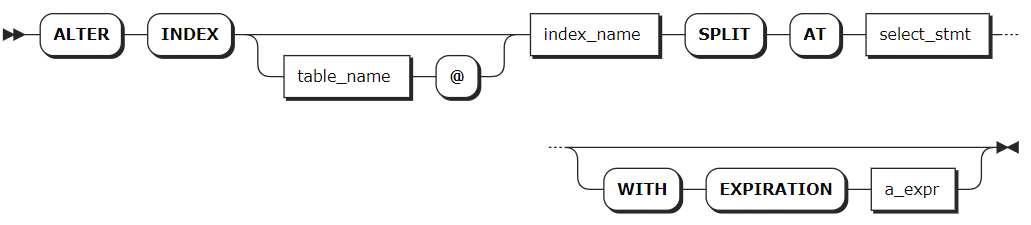
参数说明
| 参数 | 说明 |
|---|---|
IF EXISTS | 可选关键字。当使用 IF EXISTS 关键字时,如果目标索引存在,系统修改目标索引。如果目标索引不存在,系统修改目标索引失败,但不会报错。当未使用 IF EXISTS 关键字时,如果目标索引存在,系统修改目标索引。如果目标索引不存在,系统报错,提示目标索引不存在。 |
table_name | 索引所在表的名称。支持使用 SHOW TABLES 语句查找表名。 |
mv_name | 索引所在物化视图的名称。支持使用 SHOW TABLES 语句查找物化视图名。 |
index_name | 当前索引的名称。 |
new_name | 索引的新名称。该名称在数据库中必须唯一,并且遵循数据库标识符规则。 |
SPLIT AT | 在索引中的指定行上强制进行范围分割。 |
select_stmt | SELECT 查询语句。选择查询,查询结果为一个或多个用于拆分索引的行。 |
a_expr | 强制执行索引分割的到期时间,支持 DECIMAL、INTERVAL、TIMESTAMP 或 TIMESTAMPTZ 数据类型。 |
语法示例
重命名索引。
以下示例将
re_users表的re_users_city_idx索引重命名为re_users_city_idx_rename。-- 1. 查看 re_users 表的索引。 SHOW INDEXES FROM re_users; table_name | index_name | non_unique | seq_in_index | column_name | direction | storing | implicit -------------+--------------------------+------------+--------------+-------------+-----------+---------+----------- re_users | primary | false | 1 | city | ASC | false | false re_users | primary | false | 2 | id | ASC | false | false re_users | re_users_city_idx | true | 1 | city | ASC | false | false re_users | re_users_city_idx | true | 2 | id | ASC | false | true re_users | re_users_city_name_idx | true | 1 | city | ASC | false | false re_users | re_users_city_name_idx | true | 2 | name | ASC | false | false re_users | re_users_city_name_idx | true | 3 | id | ASC | false | true re_users | re_users_credit_card_key | false | 1 | credit_card | ASC | false | false re_users | re_users_credit_card_key | false | 2 | city | ASC | false | true re_users | re_users_credit_card_key | false | 3 | id | ASC | false | true (10 rows) -- 2. 将 re_users 表的 re_users_city_idx 索引重命名为 re_users_city_idx_rename。 ALTER INDEX re_users@re_users_city_idx RENAME TO re_users_city_idx_rename; ALTER INDEX -- 3. 查看 re_users 表的索引。 SHOW INDEXES FROM re_users; table_name | index_name | non_unique | seq_in_index | column_name | direction | storing | implicit -------------+--------------------------+------------+--------------+-------------+-----------+---------+----------- re_users | primary | false | 1 | city | ASC | false | false re_users | primary | false | 2 | id | ASC | false | false re_users | re_users_city_idx_rename | true | 1 | city | ASC | false | false re_users | re_users_city_idx_rename | true | 2 | id | ASC | false | true re_users | re_users_city_name_idx | true | 1 | city | ASC | false | false re_users | re_users_city_name_idx | true | 2 | name | ASC | false | false re_users | re_users_city_name_idx | true | 3 | id | ASC | false | true re_users | re_users_credit_card_key | false | 1 | credit_card | ASC | false | false re_users | re_users_credit_card_key | false | 2 | city | ASC | false | true re_users | re_users_credit_card_key | false | 3 | id | ASC | false | true (10 rows)拆分索引。
以下示例拆分
customers表的customers_id_idx索引。-- 1. 查看 customers 表的索引。 SHOW INDEX FROM customers; table_name | index_name | non_unique | seq_in_index | column_name | direction | storing | implicit -------------+------------------------+------------+--------------+-------------+-----------+---------+----------- customers | primary | false | 1 | id | ASC | false | false customers | customers_id_idx | true | 1 | id | ASC | false | false customers | customers_name_id_idx | true | 1 | name | ASC | false | false customers | customers_name_id_idx | true | 2 | id | ASC | false | false customers | customers_name_id_idx1 | true | 1 | name | ASC | false | false customers | customers_name_id_idx1 | true | 2 | id | ASC | false | false (6 rows) -- 2. 拆分 customers 表的 customers_id_idx 索引。 ALTER INDEX customers@customers_id_idx SPLIT AT SELECT id FROM customers; key | pretty | split_enforced_until -------------------+---------------------+----------------------------------- \xf6c18af80186a1 | /Table/193/2/100001 | 2262-04-11 23:47:16.854776+00:00 \xf6c18af80186a2 | /Table/193/2/100002 | 2262-04-11 23:47:16.854776+00:00 \xf6c18af80186a3 | /Table/193/2/100003 | 2262-04-11 23:47:16.854776+00:00 (3 rows) -- 3. 查看 customers_id_idx 索引 的 Range 数据分片。 SHOW RANGES FROM INDEX customers@customers_id_idx; start_key | end_key | range_id | range_size_mb | lease_holder | lease_holder_locality | replicas | replica_localities ------------+---------+----------+---------------+--------------+-----------------------+----------+--------------------- NULL | /100001 | 162 | 0.000109 | 1 | | {1} | {""} /100001 | /100002 | 177 | 0.000026 | 1 | | {1} | {""} /100002 | /100003 | 178 | 0.000026 | 1 | | {1} | {""} /100003 | NULL | 179 | 0.00025 | 1 | | {1} | {""} (4 rows)
删除索引
DROP INDEX 语句用于删除表或物化视图的索引信息。
所需权限
- 非三权分立模式下,用户是
admin角色的成员或者拥有目标表或物化视图的 CREATE 权限。默认情况下,root用户属于admin角色。 - 三权分立模式下,用户是
sysadmin角色的成员或者是拥有目标表或物化视图 CREATE 权限的普通用户。默认情况下,sysroot用户属于sysadmin角色。
语法格式
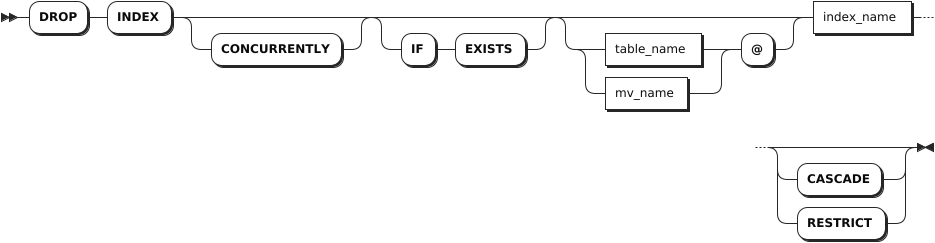
参数说明
| 参数 | 说明 |
|---|---|
CONCURRENTLY | 可选关键字,兼容 PostgreSQL 语法,表示 KaiwuDB 支持并发删除索引,无需额外操作。 |
IF EXISTS | 可选关键字。当使用 IF EXISTS 关键字时,如果目标索引存在,系统删除目标索引。如果目标索引不存在,系统删除目标索引失败,但不会报错。当未使用 IF EXISTS 关键字时,如果目标索引存在,系统删除目标索引。如果目标索引不存在,系统报错,提示目标索引不存在。 |
table_name | 待删除索引所在表的名称。支持使用 SHOW TABLES 语句查找表名。 |
mv_name | 待删除索引所在物化视图的名称。支持使用 SHOW TABLES 语句查找物化视图名。 |
index_name | 待删除索引的名称。支持使用 SHOW INDEX 查找索引名称。不支持删除表的主索引。 |
CASCADE | 可选关键字。删除目标索引及其关联对象。CASCADE 不会列出待删除的关联对象,应谨慎使用。 |
RESTRICT | 默认设置,可选关键字。如果其他对象依赖目标索引,则无法删除该索引。 |
语法示例
删除没有依赖关系的索引。
以下示例删除
t1表中没有依赖关系的t1_name_idx索引。-- 1. 查看 t1 表的索引。 SHOW INDEX FROM t1; table_name | index_name | non_unique | seq_in_index | column_name | direction | storing | implicit | -----------+-------------+------------+--------------+-------------+-----------+---------+----------+ t1 | primary | false | 1 | id | ASC | false | false | t1 | t1_name_idx | true | 1 | name | ASC | false | false | t1 | t1_name_idx | true | 2 | id | ASC | false | true | (3 rows) -- 2. 删除 t1 表中没有依赖关系的 t1_name_idx 索引。 DROP INDEX t1@t1_name_idx; DROP INDEX -- 3. 查看 t1 表的索引。 SHOW INDEX FROM t1; table_name | index_name | non_unique | seq_in_index | column_name | direction | storing | implicit | -----------+------------+------------+--------------+-------------+-----------+---------+----------+ t1 | primary | false | 1 | id | ASC | false | false | (1 row)删除具有依赖关系的索引。
以下示例删除
orders表中具有依赖关系的orders_auto_index_fk_customer_ref_customers索引。-- 1. 查看 orders 表的索引。 SHOW INDEX FROM orders; table_name | index_name | non_unique | seq_in_index | column_name | direction | storing | implicit | -----------+---------------------------------------------+------------+--------------+-------------+-----------+---------+----------+ orders | primary | false | 1 | id | ASC | false | false | orders | orders_auto_index_fk_customer_ref_customers | true | 1 | customer | ASC | false | false | orders | orders_auto_index_fk_customer_ref_customers | true | 2 | id | ASC | false | true | (3 rows) -- 2. 删除 orders 表中具有依赖关系的 orders_auto_index_fk_customer_ref_customers 索引,系统删除索引失败。 DROP INDEX orders_auto_index_fk_customer_ref_customers; pq: index "orders_auto_index_fk_customer_ref_customers" is in use as a foreign key CONSTRAINT -- 3. 查看 orders 表的约束。 SHOW CONSTRAINTS FROM orders; table_name | CONSTRAINT_name | CONSTRAINT_type | details | validated | -----------+---------------------------+-----------------+--------------------------------------------------+-----------+ orders | fk_customer_ref_customers | FOREIGN KEY | FOREIGN KEY (customer) REFERENCES customers (id) | true | orders | primary | PRIMARY KEY | PRIMARY KEY (id ASC) | true | (2 rows) -- 4. 级联删除 orders 表中具有依赖关系的 orders_auto_index_fk_customer_ref_customers 索引,系统删除索引成功。 DROP INDEX orders_auto_index_fk_customer_ref_customers CASCADE; DROP INDEX -- 5. 查看 orders 表的约束。 SHOW CONSTRAINTS FROM orders; table_name | CONSTRAINT_name | CONSTRAINT_type | details | validated | -----------+-----------------+-----------------+----------------------+-----------+ orders | primary | PRIMARY KEY | PRIMARY KEY (id ASC) | true | (1 row)删除物化视图的索引。
以下示例删除
small_order物化视图的idx1索引。DROP INDEX small_order@idx1